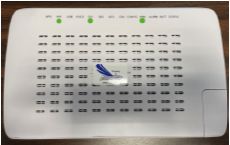Call (765) 922-4638 anytime to get troubleshooting assistance by phone regarding your Fiberhawk Internet, TV or Phone services. You can also contact us to request a service call be made to your home. Since we are a local company, most service calls are handled within a 24-hour period, depending on the time we are notified of an issue.
Before calling, however, please review the topics below. You may find the information you need to resolve the issue on your own.